Computer Systems :
A computer system comprises of "software" and "hardware" components. Hardware refers to the physical parts of the computers system and software is the set of instructions or programs that are necessary for functioning of a computer to perform certain tasks. Hardware includes the following components :
A computer system comprises of "software" and "hardware" components. Hardware refers to the physical parts of the computers system and software is the set of instructions or programs that are necessary for functioning of a computer to perform certain tasks. Hardware includes the following components :
- Input Devices : they are used for accepting the data on which the operations are to be performed. the examples of input devices are keyboard , mouse,etc.,
- Processor : Also known as CPU , it is used to perform the calculations and information processing on the data that is entered through the input device.
- Output Devices : They are used for providing the output of a program that is obtained after performing the operations specified in the program. The examples of outputs devices are "Monitor" and "Printer".
- Memory :
- Primary Memory :
The commonly used primary memories are
- ROM : ROM represents Read Only Memory that stores data and instructions, even when the computer is turned off. It is the permanent memory of the computer where the contents con't be modified by an end user. ROM is a chip that is inserted into the motherboard.It is generally used store the basic input and output system (BIOS), Which performs power on self test (POST).
- RAM : RAM is the read/write memory unit in which the information is retained only as long as there is a regular power supply. When the power supply interrupted or switched of, the information stored in RAM is lost. RAM is a volatile memory that temporarily stores data and as long as there in sue. When the use of data or the application is over, the content in RAM is erased.
- Cache Memory : Cache memory is used sore the data and the related application that was last processed by the CPU. When the performs processing, it first searches the cache memory and then the RAM, for an instruction. the cache memory is always placed between CPU and the main memory of the computer system.
2. Secondary Memory :
Secondary memory represents the external storage devices that are connected to the computer. They provide a non-volatile memory source used store information that is not in use currently. A storage device is either located in the CPU casing of the computer or is connected externally to the computer. The secondary storage devices are classified as :
- Magnetic Storage Device : The magnetic storage devices store information that can be read, erased and rewritten a number of times. These include floppy disk, hard disk and magnetic tapes.
- Optical Storage Device : The optical storage devices are secondary storage devices that use laser beams the store data. These include (CD-ROM), re-writable compact disk (CD-RW), and digital video disks with read only memory (DVD-ROM).
- Magneto-optical storage device : The magnetic optical devices are generally used to store information, such as large programs, files and magnet data. The end end user the user can modify the information stored in magneto-optical storage devices multiple times. Examples : Sony MiniDisc, Maxoptix T5-2600, etc.
- Universal Serial Bus (USB) drive : USB drive or commonly known as pen drive is a removable storage device that is interfaced on the USB of a computer system system. It is pretty past compact in comparison to other storage device like CD and floppy disk. One of the most important advantages of a USB drive is that it is larger in capacity to other removable storage devices. Off late, it become very popular among computer users.
Please comment and share



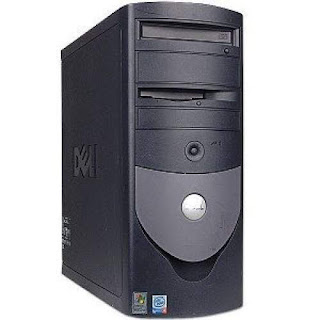



No comments:
Post a Comment