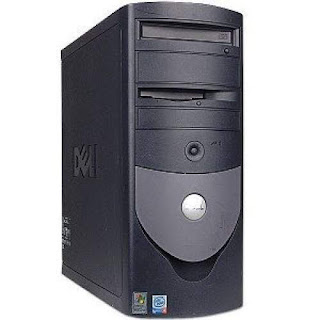Top 4 android apps for your phone that enable you to take photos like a pro
- CAMERA FV-5 Lite :
Camera FV-5 is a professional camera application for mobile devices, that puts DSLR-like manual controls in your fingertips. Tailored to enthusiast and professional photographers, with this camera application you can capture the best raw photographs so that you can post-process them later and get stunning results. The only limit is your imagination and creativity!
Major features:
● All photographic parameters are adjustable and always at hand: exposure compensation, ISO, light metering mode, focus mode, white balance and program mode.
● DSLR-like viewfinder display: see exposure time, aperture and stops display with EV and bracketing settings, in real-time!
● Full fledged exposure bracketing: from 3 to 7 frames, unlimited stops spacing, plus custom EV shifting.
● Built-in intervalometer: make stunning timelapses (even bracketed/HDR timelapses) and time-controlled picture series.
● Program and Speed-priority modes.
● Long exposure support: take beautiful night photos and light trails with long exposure times up to 30 seconds**.
● JPEG, true 16-bit RAW in DNG format*, and lossless PNG photo capturing formats, perfect for post-processing.
● Manual shutter speed: from 1/80000 to 2", or the range available on your device*.
● All camera functions assignable to volume keys. You can adjust EV, ISO, color temperature and more using volume keys. Devices with hardware camera shutter key are also supported.
● EXIF and XMP sidecar metadata support.
● Autofocus, macro, touch-to-focus, true manual focus* and infinity focus modes. Autofocus lock feature (AF-L).
● Autoexposure (AE-L) and auto white balance (AWB-L) locks in Android 4.0+.
● In background photo and RAW developing and processing allows a smooth, uninterrupted camera operation.
● Digital zoom using multitouch pinch gesture. Also shows 35mm equivalent focal length!
● The most advanced electronic viewfinder: live RGB histogram, 10 composition grid overlays and 9 crop guides available.
● Powerful organization options: different storage locations and fully customizable file names (even with variables).
● The user interface is available in more than 30 languages.
This camera application completely avoids scene modes, instead you get full manual control over all photographic parameters, just like you do with a reflex camera, so you can ultimately control every aspect of the picture, and leave the post-processing to the computer. So after your DSLR, you will never miss a photo opportunity again, being able to capture it with the closer sensation to your DSLR as possible.
The Lite version is a fully functional version of Camera FV-5, with limited picture resolution support. Please buy Pro version to unlock all your device's resolutions and enable RAW capture (if it is supported on your device).
* Requires Android 5.0+ and a fully compliant Camera2 implementation. Currently only LG Nexus 5 and Motorola Nexus 6.
** Requires Android 5.0+.
Compatible as well on the Samsung Galaxy Camera (1 and 2), Galaxy S4 Zoom and HTC One (M8).
On Android 4.4 or older, long exposures lowers picture resolution to 2 or 1 MP, depending models.
The reason is explained here: http://www.camerafv5.com/faq.php#long-exposure-resolution
Major features:
● All photographic parameters are adjustable and always at hand: exposure compensation, ISO, light metering mode, focus mode, white balance and program mode.
● DSLR-like viewfinder display: see exposure time, aperture and stops display with EV and bracketing settings, in real-time!
● Full fledged exposure bracketing: from 3 to 7 frames, unlimited stops spacing, plus custom EV shifting.
● Built-in intervalometer: make stunning timelapses (even bracketed/HDR timelapses) and time-controlled picture series.
● Program and Speed-priority modes.
● Long exposure support: take beautiful night photos and light trails with long exposure times up to 30 seconds**.
● JPEG, true 16-bit RAW in DNG format*, and lossless PNG photo capturing formats, perfect for post-processing.
● Manual shutter speed: from 1/80000 to 2", or the range available on your device*.
● All camera functions assignable to volume keys. You can adjust EV, ISO, color temperature and more using volume keys. Devices with hardware camera shutter key are also supported.
● EXIF and XMP sidecar metadata support.
● Autofocus, macro, touch-to-focus, true manual focus* and infinity focus modes. Autofocus lock feature (AF-L).
● Autoexposure (AE-L) and auto white balance (AWB-L) locks in Android 4.0+.
● In background photo and RAW developing and processing allows a smooth, uninterrupted camera operation.
● Digital zoom using multitouch pinch gesture. Also shows 35mm equivalent focal length!
● The most advanced electronic viewfinder: live RGB histogram, 10 composition grid overlays and 9 crop guides available.
● Powerful organization options: different storage locations and fully customizable file names (even with variables).
● The user interface is available in more than 30 languages.
This camera application completely avoids scene modes, instead you get full manual control over all photographic parameters, just like you do with a reflex camera, so you can ultimately control every aspect of the picture, and leave the post-processing to the computer. So after your DSLR, you will never miss a photo opportunity again, being able to capture it with the closer sensation to your DSLR as possible.
The Lite version is a fully functional version of Camera FV-5, with limited picture resolution support. Please buy Pro version to unlock all your device's resolutions and enable RAW capture (if it is supported on your device).
* Requires Android 5.0+ and a fully compliant Camera2 implementation. Currently only LG Nexus 5 and Motorola Nexus 6.
** Requires Android 5.0+.
2. Fabby - Photo editor,selfie art camera :
Get a new look for your selfie each time you tap through a collection of more than 2 billion designer styles. Select from hundreds of masks, backgrounds, makeup designs, and other creative effects.
HAIR COLORING & MAKEUP: The AI-powered technology recognizes different parts of your selfies and intelligently applies hairstyle & makeover effects.
DIGITAL BEAUTIFICATION: With the smart & natural auto-beautifying function, you will get perfect smooth skin, bright eyes, and white teeth.
BLUR: Add a background blur effect so that it looks like you're using an expensive camera.
AI-POWERED: Let the app randomly select effects from an unlimited base of designs and intelligently apply them to your selfies.
LIMITLESS DESIGN CONTENT: We bet you will never spin through the entire collection.
FULL-SCREEN camera mode for SnapChat & Instagram stories: a new look each day.
Turn your selfies into a professionally designed portrait!
3. Shotlight :
The Shotlight is an manual exposure application that will unleash all possibilities of your smartphone camera and the iblazr LED flash. Just tap on the screen, and you will get the every manual parameter you need to make one, perfect shot.
Shotlight Manual Camera gives you DSLR-like precise controls for both photo and video modes. Now you can choose the lowest ISO and the right exposure so picture will not-look like your smartphone see it, but rather like you see it. The same goes with video mode. For example, you can adjust the focus during the recording - the classic trick seen, probably, in any movie.
*Manual Shotlight Settings:
- Focus
- ISO
- Exposure
- White balance
- Timer (photo)
-= Using iblazr LED Flash has never been so fancy =-
The new app is designed to provide a better experience using iblazr LED Flash and iblazr 2 Wireless LED Flash primary functions, including adjusting the brightness of iblazr’s LEDs, changing the light color temperature, and adding more flashes to an array of units. What is more, each individual unit can be single-tuned within the Shotlight app.
And because we care about our existing users, Shotlight was also designed to support first-generation iblazr units. Using this app will help maximize what is already the most versatile light system available—adjust the temperature, power output or number of units you need with ease to achieve the best lighting possible.
—
How to use original iblazr LED Flash:
1. Start the iblazr App
2. Connect the iblazr to the audio jack of your smartphone
3. Awaken the iblazr (push the button one time)
4. iblazr ready to go!
In-app features for iblazr 2 Wireless Flash:
- Auto syncing (no need to be paired the iblazr with the phone)
- LEDs brightness
- Light color temperature
- Multiple iblazrs connectivity (up to 5 devices)
—
* Requires Android 4.3 or later and smartphone support of Camera 2 API (Confirmed only on Nexus 5 and Nexus 6). If your smartphone doesn’t supports Camera 2, the Shotlight app will provide limited amount of manual camera adjustments.
For Android Marshmallow:
1. When the app is setting up, you`ll see four dialog screens which asking to allow to use Shotlight.
Choose `Allow` to all of the requests.
2. For the correct interaction with iblazr 2 you need to activate the `Location` option in Settings.
Settings -> Personal -> Location
4. Lumino Cam :
Lumio Cam is a full featured camera application inspired by real photo cameras and made by enthusiastic photographers to combine the look and functions of professional DSLR cameras with the latest technology of smartphones.
Easy yet professional application which covers the range from beginners to professional photographers. Ideal tool to capture photos and videos for Instagram, Facebook, Youtube, Vimeo and other social media sites. All models from the big brands (Samsung, LG, Sony, Huawei, Motorola, HTC, Asus, One Plus, Nexus etc.) to the small ones are compatible.
Main Features
• Real Camera interface and easy handling
• Retro Leather, Brushed Metal or Full Screen Viewfinder skins
• Supports front and back facing cameras and also dual camera systems (LG G5, LG G6, Galaxy S8, Huawei P9, HTC One)
• Full Manual Controls and RAW photo in Pro Mode
• Video recording up to 4K/UHD/2160p resolution
• Digital Horizon Level display (based on accelerometer), calibration is possible by tap & hold over it
• Grid Display (Rule of Thirds, Center Cross, Combined)
• Perfect Framing™ technology, which helps you to take better photos by using visual templates
• Takes perfect selfies in high resolution with HD effects
• Tap to Focus (It locks the focus to the subject)
• Pinch to Zoom
• Can save photo and video files to external SD Card
• Wear/Smartwatch support with remote shot and video recording feature
• Using volume buttons and dedicated camera button for photo capturing and video recording
Camera Features
• High resolution images
• Selectable JPG quality
• Scene, Contrast, Metering and ISO settings
• Flash: Auto, On, Off, Red-eye, Torch
• White Balance: Auto, Daylight, Cloudy, Shade, Tungsten, Fluorescent
• Focus Mode: Auto, Touch-to-focus, Infinite, Macro
• Drive modes: Single Shot, Multi Shot, 5 sec Timer, 10 sec Timer
• Exposure Compensation
Manual Settings - Pro Mode*
• Full Manual Camera Controls
• Both for photos and videos
• Manual Focus with Focus Assist option
• Manual Exposure (ISO and Shutter Speed)
• RAW (DNG) format
• Noise Reduction setting
• Flat Profile and 'Faded HDR' Mode (enhanced dynamic range for supporting color grading)
Video Recorder Features
• High resolution HD, Full HD, 4K/UHD (4K is supported on selected models) videos
• Adjustable Frame Rate (24fps, 30fps)
• High Video Bitrate from 15 Mbps up to 200 Mbps
• Selectable Audio Source (Camcorder, Mic)
• Exposure Compensation, Exposure and White Balance Lock
• Noise Reduction setting*
• Flat Profile and 'Faded HDR' Mode (enhanced dynamic range for supporting color grading)*
Effects
• High quality Amaro, Lomo, Black & White and Sepia effects
• Can keep the original photo
Android Wear Support
• Wear Camera Remote
• Live preview on your smartwatch
• Remotely taking photos
• Start/Stop video recording
• Flash and Drive Mode settings
Download Links :
1. camera fv -5 -- Download
2. Fabby -- Download
3. Shotlight --Download
4. Lumino Cam -- Download